Are you searching for the best software for music production to bring your creative ideas to life? If you answered yes, you’re in the right place. No matter your expertise, the appropriate tools can improve your music production, editing, and mixing.
With this software, you can properly construct tunes, build rhythms, and record live instruments. With the correct tools and software, you can convert your creative ideas into professional-sounding music.
This guide will discuss the top 5 best softwares for music production. We also discuss their features, benefits, and downsides.
Why Should You Use Music Production Software?
A high-tech Digital Audio Workstation (DAW), also known as “music production software,” helps artists, sound engineers, and producers write, edit, and enhance music. DAWs are used to record live instruments, build rhythms, and mix recordings.
This program lets you accurately and creatively realize your musical ideas. It allows you to adjust voices and add sound effects. This tool allows you to make high-quality music from your creative ideas.
Best Software for Music Production
If you want your music ideas to succeed, choose the best recording software. No matter your singing experience, it’s simple to mix, master, and compose songs. Its excellent features simplify these tasks. Clean and professionalize your music using the correct software.
Also read: What is the Average Software Developer Salary in 2024?
Top 5 Best Software for Music Production
1.Steinberg Cubase
Steinberg Cubase tops our list as the best software for music production. Due to its numerous capabilities, Steinberg Cubase can be puzzling for first-time users. After learning how to use it, you can utilize its pre-recorded sounds, chord pads, pitch correction, and mixing and recording functions.
Steinberg Cubase Elements 13 provides additional tools and lower pricing than the professional edition. Because it can manage large projects with multiple tracks while maintaining sound quality and waiting times, Steinberg Cubase can be used to produce various types of music. It also works with many applications.
Pros:
This was suitable for new and experienced users.
A huge collection of sound files.
An affordable basic package.
Cons:
The premium package is expensive.
It needs proper training to use it.
Specs:
| Feature | Details |
| Pricing | Starting at $99.99 for Cubase Elements 13, professional versions cost more. |
| Compatibility | PC and macOS |
| Key Features | Extensive library of pre-recorded sounds Innovative chord pads for composition Advanced pitch correction tools Comprehensive mixing and mastering capabilities |
| Free Trial | 60 days |
| Official Link | Click Here |
2. Reaper
Several professional video and music sound creators use Reaper. Reaper is a popular music-writing tool. Additionally, a lifetime Reaper license is affordable.
You can customize the program’s UI to fit your routine. It can be difficult to operate, but it offers fantastic recording options for live and studio events. It works with many programs and takes up little computer space.
Pros:
- Excellent cost.
- Working with several technological tools.
- User interface with customizable setup.
Cons:
- The simple UI causes many issues.
- Loops are not connected; therefore, samples are not merged.
Specs:
| Featur | Details |
| Price | $60-$225 for a lifetime license |
| Compatibility Platforms | PC, macOS, Linux |
| Key Features | Interface customization -Excellent recording capabilities -Compatible with various plugins |
| Audio Export Formats | MUSICXML, MP3, MP4, RAW/PCM, SD2, etc. |
| Strengths | -Used by professionals – Compact size Great for live performances and studio sessions |
| Free Trial | 60 days |
| Official Link | Click Here |
3. FL Studio
FL Studio is one of the best software for music production, known for its AI-powered features. FL Studio simplifies audio recording, editing, and more. Recent changes allow AI to assist you in learning. You can also post completed tracks to Apple Music and Spotify.
Its user-friendly interface and vast loop and track library make it simple to use. FL Studio’s various pre-loaded audio recordings can improve your music. If you want to use premium features, you can take a free trial option.
Pros:
- Easy to use and adaptable.
- This software can compose several loops and noises.
- Synthesizers and other musical instruments.
Cons:
- The trial version has some restrictions.
- Low autosave rate.
Specs:
| Feature | Details |
| Price | Starts at $99.99 |
| Compatibility | Windows, macOS |
| Key Features | User-friendly interface AI-assisted mastering Large collection of loops and samples |
| Audio Export Formats | WAV, MP3, Ogg Vorbis, FLAC, MIDI |
| Strengths | Easy to record and master audio Share songs on platforms like Spotify and Apple Music Many pre-loaded audio recordings are available |
| Free Trial | Limited trial edition |
| Official Link | Click Here |
4.Avid Pro Tools
Avid Pro Tools is well-known to those who have worked on major audio projects. Avid Pro software is one of the most powerful music-making softwares that can be useful for audio producers. This software can handle 1,024 MIDI and 2,048 audio tracks at once.
But it’s expensive, and you can’t buy a permanent license. More than 120 instruments, 512 audio tracks, and 64 recording sources are available in Pro Tools Studio. This software is ideal for artists and makers since it costs half as much as similar products.
Pros:
- Setting the standard for the industry.
- The basic package has an affordable price.
- Huge capacity for audio tracks.
Cons:
- There’s no perpetual license,
- No video track is included in the cheapest plan.
Specs:
| Feature | Details |
| Price | Plans start at $9.99 per month |
| Compatibility | PC, macOS |
| Key Features | can handle up to 2,048 audio tracks supports 64 recording inputs Over 120 virtual instruments |
| Audio Export Formats | WAV, MP3, AIFF, MXF, MP4 |
| Strengths | Ideal for professional audio production Offers both Ultimate and Studio editions |
| Free Trial | 30 days |
| Official Link | Click Here |
5.Logic Pro
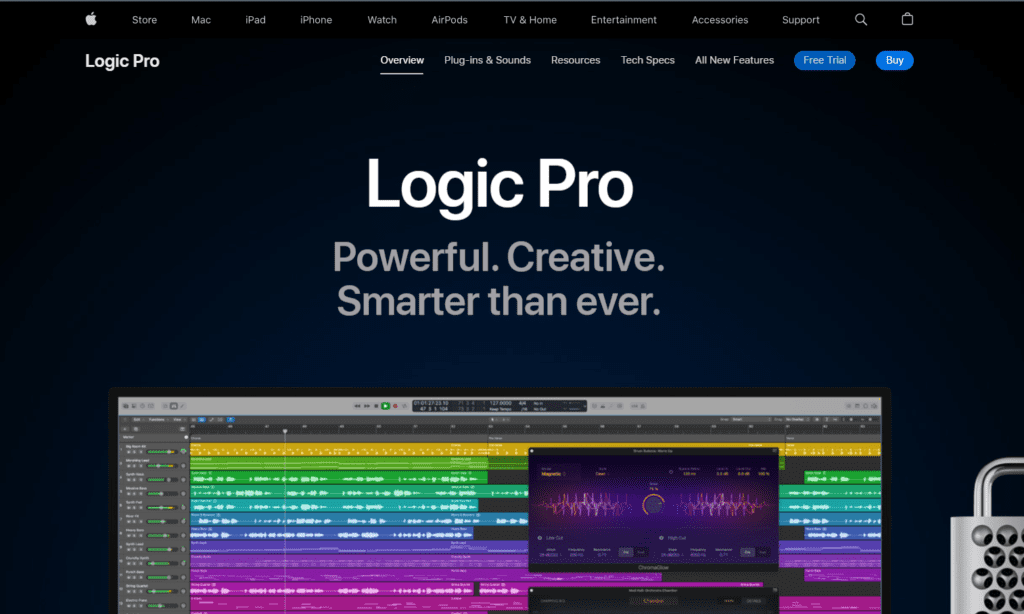
Source:Logic Pro
Logic Pro is an excellent music-making software. This is especially true for Apple users who want to stick with macOS instead of switching to Windows or Linux. Its various sounds and loops make it perfect for generating new music and modifying existing compositions.
You can produce video or digitally record music with several computer instruments. However, it has outdated online tools that aren’t useful for users. Because the DAW enables you to mix and record many songs, experimenting with pitch, loops, and levels is easy as you improve.
Pros:
- reliably using Apple products and applications without interference
- Easy-to-use interface interface
- This tool supports iPads.
Cons:
- Available only for Apple customers.
- Old manuals and unreliable customer support.
Specs:
| Feature | Details |
| Price | $199.99 |
| Compatibility | macOS |
| Key Features | Large collection of sounds and loops Many virtual instruments for music creation |
| Audio Export Formats | WAV, AIFF |
| Strengths | Good for original production and editing Allows mixing and mastering of multiple tracks |
| Free Trial | 90 days |
| Official Link | Click Here |
Conclusion
To transform your creative ideas into professional-quality albums, you need the best software for music production. Regardless of your expertise, the tools you employ can affect how fast and skillfully you compose music. This applies to both beginners and experienced users.
These advantages include easy-to-use platforms, huge sound files, and recording. Some programs seem difficult, but once taught, they can offer unlimited possibilities. Choosing the right software requires considering your budget, tool, and requirements. You can produce professional-quality tracks and further your ideas with the correct DAW.


This piece is a perfect blend of intellect and heart. The ideas you present are complex, but you navigate them with such ease that it feels like you’re inviting the reader to walk alongside you, step by step, through a maze of thought and emotion. It’s the kind of writing that challenges you and comforts you all at once.